|
If you develop applications using DirectShow, GraphEditPlus will make your life much easier. This is
GraphEdit done right. And yes, it can even write source code for you!
With GraphEditPlus you can:
Changes in version 1.5.1:
- When saving filter state to code, now can save both to C++ and C#.
- Remembers window size and position at exit, restores on next run.
Changes in version 1.5.0:
- Doesn't require administrator rights to run anymore.
- Fixed problem with running unregistered 32-bit version on Windows 8.
- Generated C++ code compiles fine in both Unicode and MBCS modes.
- DMO filters are created in generated code differently (the right way).
- Fixed problem with not fully releasing filters when they are deleted from a graph.
- State (settings) of a filter can be exported to C++ code to be loaded in your app.
- Since recent versions of Windows SDK don't include definitions for Sample Grabber, we provide
them in an .h file for generated C++ code.
- Other minor bugfixes and changes.
Documentation:
Graph editing and running
Filters list window, search for filters
Menus, options, code generation
Scanning for interfaces and querying data from filters
Displaying matching filters
Using Sample Grabber
Watching graph event log
If you have any questions or suggestions regarding GraphEditPlus don't hesitate to write!
If you need our expertise in any DirectShow-related consultation or custom development
we're also ready to help.
Email us here: 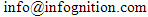
|











|